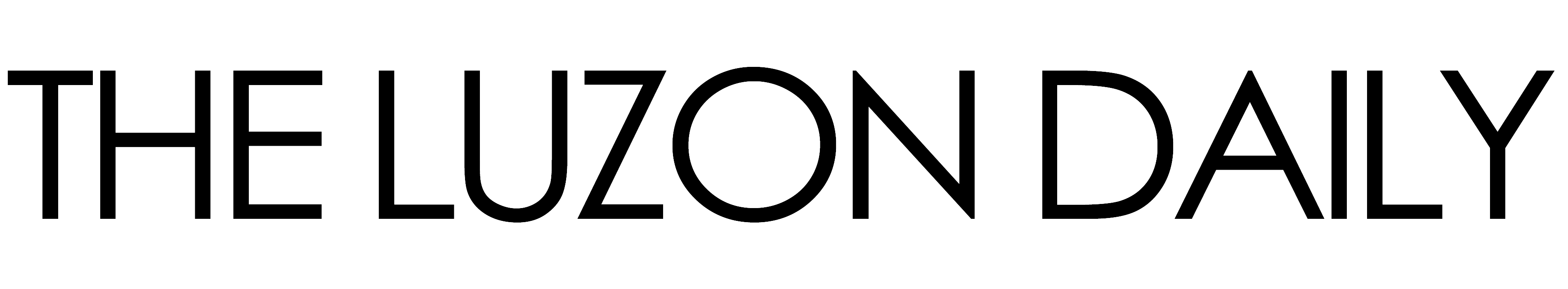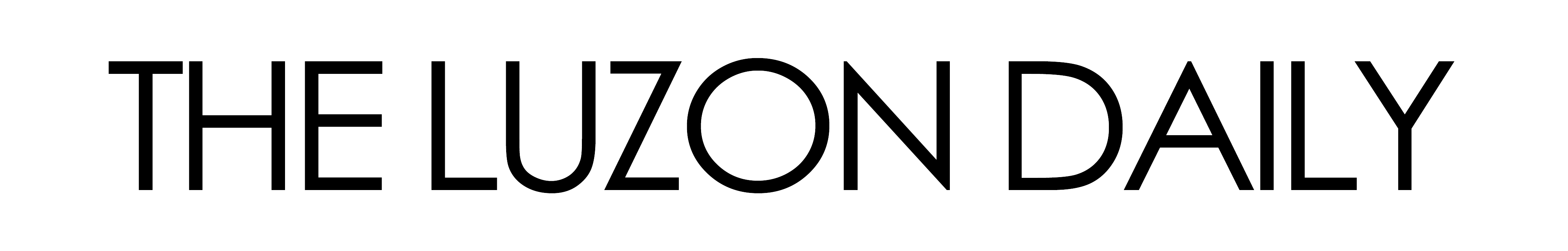We surely know that your holiday present list is in a state of flux right now. Whether it’s written on post-its and scraps of paper, as well as Notes on your phone app and browser bookmarks. This can make holiday shopping a difficult chore, and it will almost certainly result in items being overlooked, and we bet you don’t want to lose any of your Christmas present lists that easily.
Put yourself first on your holiday present list and get a gift-list app before that happens.
You won’t have to double-check your list once you’ve made it because a decent gift-list app will take care of the majority of the legwork for you, such as syncing across platforms and determining which retailers offer the products you’re looking for, as well as details like your gift recipients’ sizes.
1. Christmas Gift List App
https://play.google.com/store/apps/details?id=com.xmaslist&hl=en&gl=US
This year—and next—buying and budgeting are made simple with the Christmas Gift List (Android), which archives your list to remind you of your favorite people’s favorite goods. To keep what’s been wrapped up under wraps, the software is password-protected. It also supports a variety of currencies and languages.
2. Christmas Gift List Tracker
![]()
https://apps.apple.com/us/app/christmas-gift-list-tracker/id1444504033#?platform=iphone
Christmas Gift List Tracker (iOS) has a countdown to Christmas at the top, but you probably don’t need it if you’re on top of your gift-giving to the point of needing an app. The bar chart with your budget that’s just beneath it, though, is probably something you can use. It adds up all of your purchases from all of your different gift lists and tells you how much money you have left. You may also browse prior year’s lists to avoid gifting mistakes, collaborate on lists, and protect your lists with a password to prevent snooping.
3. Giftster
https://play.google.com/store/apps/details?id=com.Giftster.Giftster&hl=en&gl=US
If you’re organizing lists for groups of people, such as families, friends, or offices, Giftster (iOS, Android) is the app to choose. You can make your own lists for the people you’re purchasing for, or you can persuade them to sign up for Giftster so you can see what they want and buy it with a single click. There’s also a Secret Santa option, which makes gift exchanges a breeze.
4. Giftplanner

https://apps.apple.com/us/app/giftplanner/id479882306
GiftPlanner (iOS) keeps track of all the holidays, events, and birthdays you need to shop for, allows you to budget for each, includes a bookmarklet that adds items to your lists as you browse the web, and even lets you send gift cards directly from the app. You can also take a photo and save the information if you have trouble remembering what something is after it’s been wrapped.
5. The Christmas List

https://apps.apple.com/us/app/the-christmas-list/id340779800
With The Christmas List, divide the money you have to spend by who you’re going to spend it on (iOS). You can also organize your shopping list by the store to avoid making repeated excursions in person or filling online shopping carts (and paying shipping fees) many times. There are simple ways to send your lists if you’re splitting gift-giving duties. The countdown tool informs you how many shopping days remain this season.