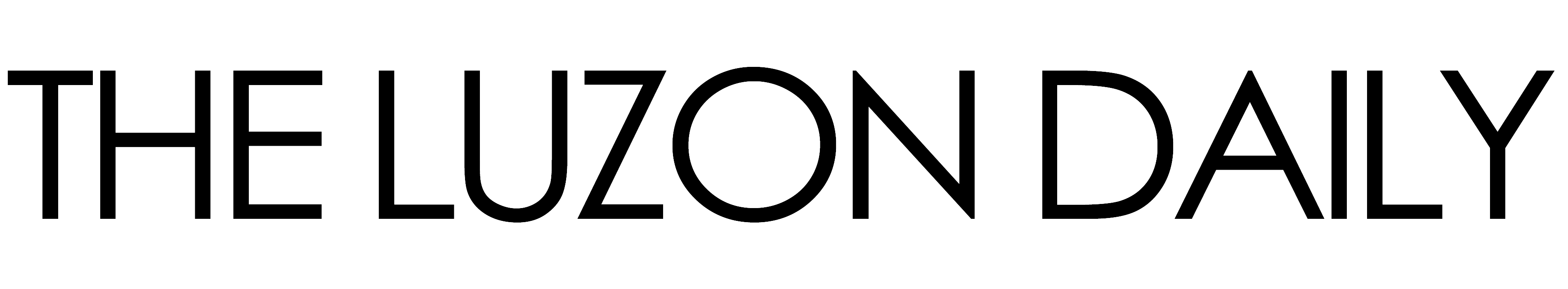Google Maps now features a Dark Mode. The long-awaited feature will allow users to preserve battery life, while the grayscale interface will alleviate eye strain by limiting the app’s contrast ratio to a minimum.
The firm announced the addition of Dark Mode for Google Maps on iOS in August this year.
Here is how to enable it on your iOS app:

The dark mode was first made available to Android users in February, albeit the process for enabling it differs from that of iOS.
To enable Google Maps’ new dark mode, tap your profile image, then “Settings,” then “Theme,” and click “Always in Dark Mode”. The background of Google Maps changes to a dark gray color once it is active. This upgrade will help display names and locations in a lighter tone.
Source: https://www.blog.google/products/maps/widgets-dark-mode-3-updates-google-maps-ios/